
AWeber and Mailchimp are two of the best-known email marketing solutions available — but while they have similarities, there are also some significant differences. Depending on your preferences and business goals, one will serve your needs better than the other.
What do AWeber and Mailchimp help you accomplish?
AWeber and Mailchimp are marketing solutions that allow you to connect to your audience using various features.
Both are similar in that they provide the ability to:
- Import and host a mailing list
- Capture subscriber information
- Create newsletters
- Create individual emails
- Build sign up forms
- Create landing pages
- Automate messages to subscribers
- Report and analyze results
AWeber Overview
AWeber is a powerfully-simple email marketing solution that makes it easy and fun to connect your small business or passion project with the world.
Unlike overwhelming and complex marketing ‘platforms’ that are daunting and contain features that you will probably never use (or need weeks of training to figure them out), AWeber is simple, intuitive and always designed with small businesses in mind. From one powerfully-simple web-based solution you can manage your lists of people, send them amazing-looking emails and create stunning landing pages and analyze the performance of your email marketing efforts.
Backed by the best 24/7 available Customer Solutions team in the business, AWeber is your one-stop-shop partner in making sure your small business or passion project gets off the ground and grows quickly. Founded in 1998, AWeber has over 20 years of proven success helping businesses connect with their audiences.
Mailchimp Overview
Mailchimp is an all-in-one marketing platform for small businesses. Mailchimp helps customers around the world to start and grow their businesses with their smart marketing technology. Dan Kurzius and Ben Chestnut co-founded Mailchimp back in 2001. It began as a side project to provide email marketing services for small businesses.
While they may seem similar, they both have very different approaches to a marketing solution for small businesses.
Are you ready to do a deep dive comparison of Mailchimp and AWeber? Awesome, let's get started!
Who is better AWeber or Mailchimp - Let’s Get started
Each solution aims for a simple sign up process and dashboard navigation. To create an account, both providers start with a free option to collect your basic sign-up information without a credit card requirement. AWeber has the sign up form right on the homepage. Mailchimp requires a few clicks to get to the sign up page.
AWeber Home Page

Mailchimp Home Page
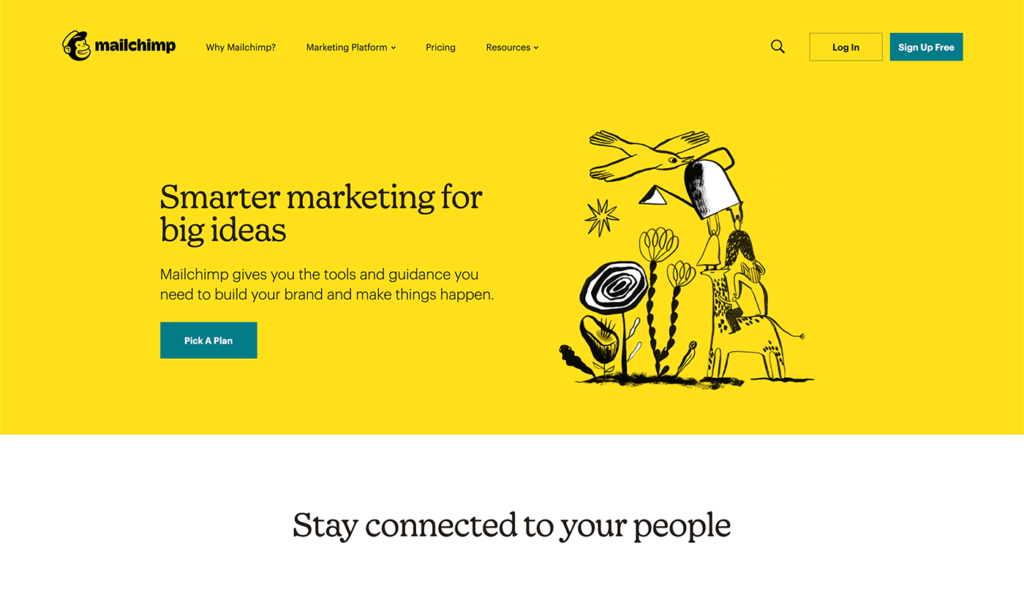
AWeber and Mailchimp each have easy to use interfaces featuring primary horizontal navigation bar that houses the main features. As you move over each tap of the menu options, a sub-menu reveals to help you navigate within the solution.
AWeber Navigation Bar
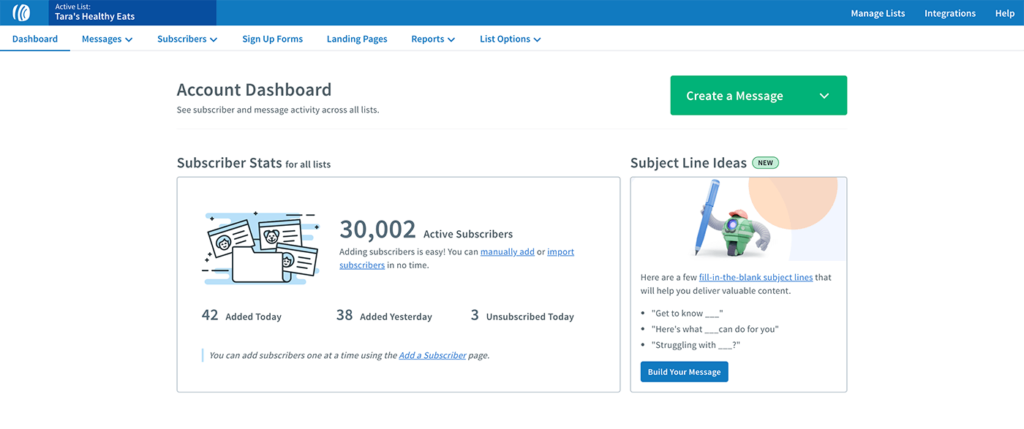
Mailchimp Navigation Bar
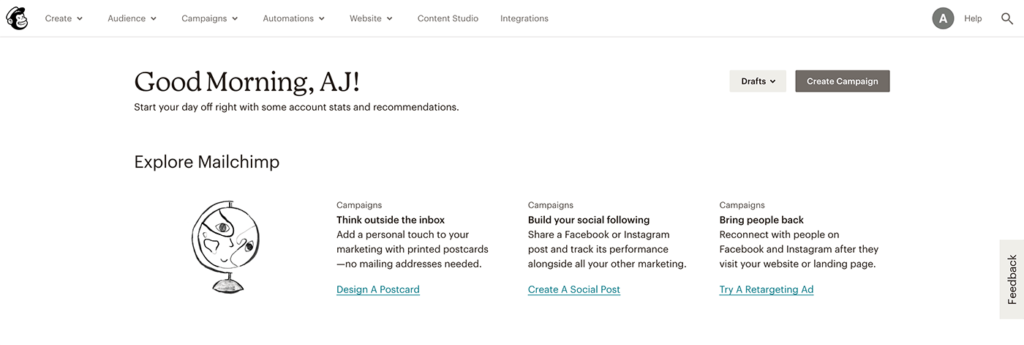
Pricing Plans
So let's compare features and pricing. For many small businesses choosing a marketing solution, the decision comes down to the price.
Compare AWeber Free to Mailchimp Free
Both AWeber and MailChimp offer a free option.
AWeber Free
AWeber Free allows you to use most of the features of AWeber while you are building your audience. You are given access to the bulk of AWeber's powerfully-simple functionality entirely free. As long as your list is 500 or fewer subscribers, you can use AWeber Free.
Mailchimp Free
Mailchimp allows you more subscribers in their free plan but restricts most of their core features. For example, there are no autoresponders, you are limited to only five templates, you can't access custom-coded templates, and after the first 30 days, there is no customer support.

Compare AWeber Pro to Mailchimp Paid Options
AWeber Pro
AWeber prides itself on keeping its offering across the board powerfully-simple, including the pricing for it's paid Pro tier. All features are included in the Pro plan no matter your subscriber count. The cost is based entirely on the number of your subscribers in your account.
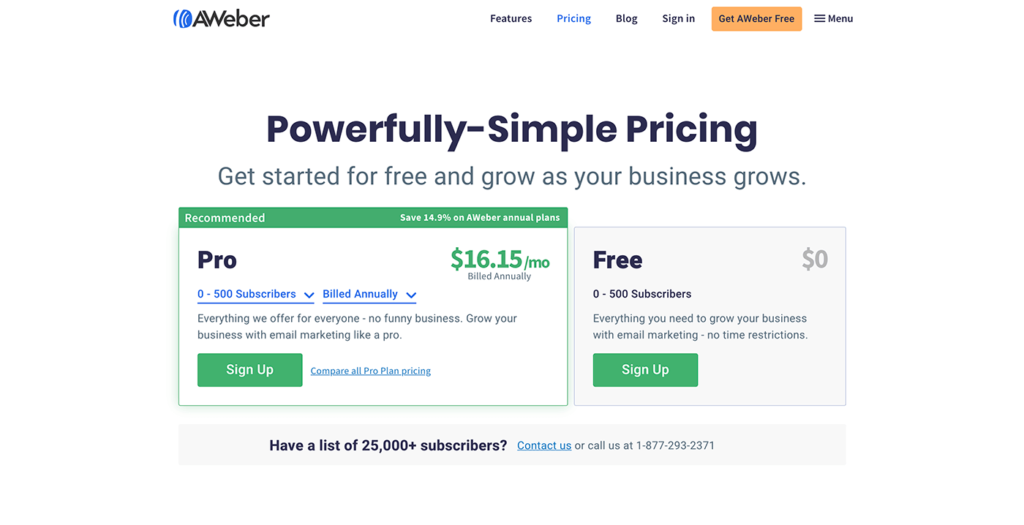
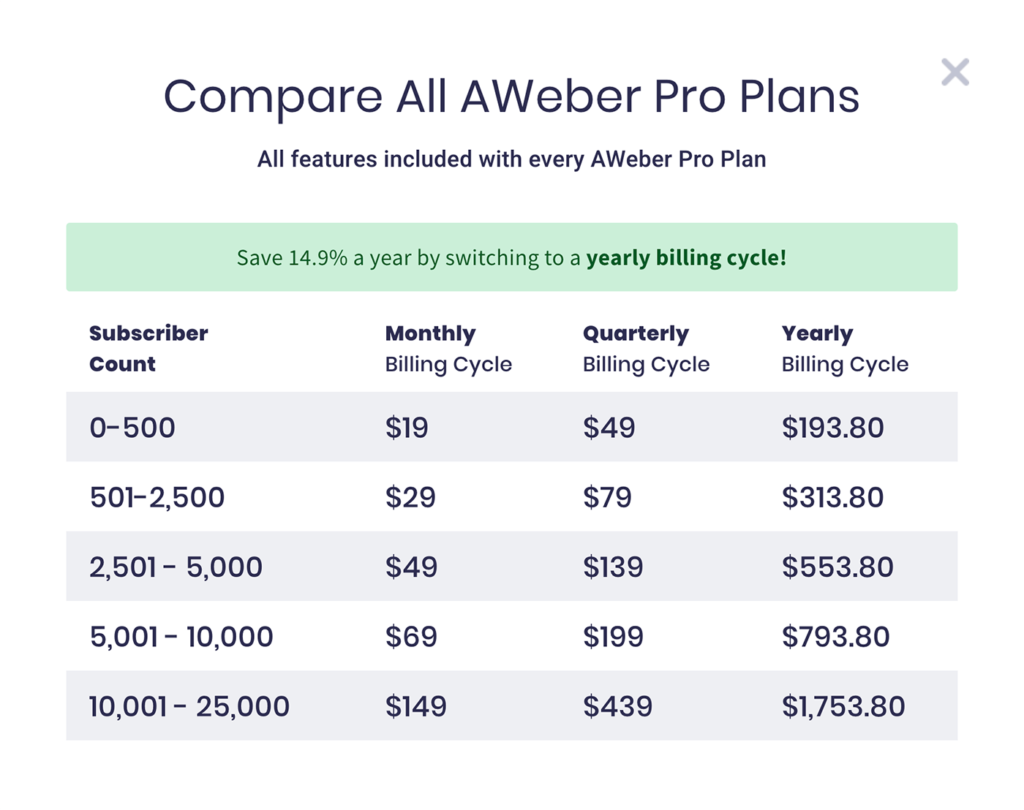
Mailchimp Paid Plans
Mailchimp offers a variety of paid plans, but the offering is a bit confusing. Each plan provides a different set of features. The pricing page's cost is the starting price of the plan. Make sure you use Mailchimp’s calculator to determine your actual cost.
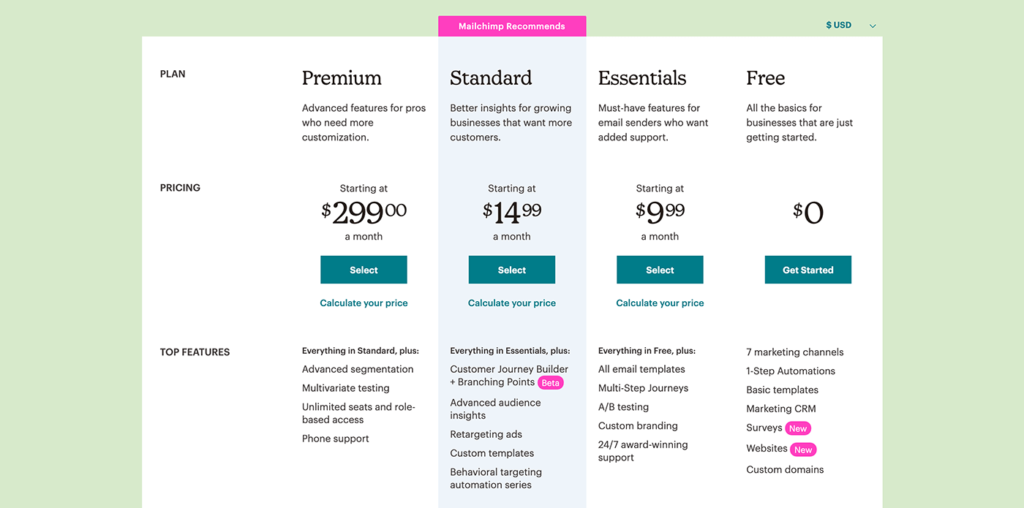
It is important to note that many Mailchimp key features are only available at the most expensive premium level ($299 a month with 10,000 contacts):
- Unlimited account users
- Phone support
- Advanced segmentation
- Advanced reporting
- Advanced split testing
Unlike AWeber Pro, which allows you to send an unlimited number of emails per month, Mailchimp, caps the number of emails you can send each month, depending on your plan. However, no Mailchimp plan allows an unlimited number of emails. So make sure you read the fine print before you select a Mailchimp plan.

Importing your email lists
Getting started with either AWeber or Mailchimp means importing your subscriber lists. If you already have subscribers, you need to import over your subscribers and other marketing assets into your new provider. Ease of import is an area where the services offered differ significantly.
AWeber Import and Migration Options
AWeber offers flexible options to import your contacts, you can either do it yourself, or AWeber will migrate your contacts over for you.
If you are doing it yourself, simply import lists using excel sheets, CSV files, or copy and paste the contact information into the import subscribers sections. During the import process, you will be asked to map the information submitted to their list fields.
AWeber also offers free migration service for your marketing assets for both AWeber Pro and AWeber Free. AWeber will do all the heavy lifting for you at no cost, whether that includes:
- List creation
- Tag application
- Subscribers
- Multiple email templates (up to 3)
- Sign up forms & Landing pages
- Your campaigns and automations
Mailchimp Import and Migration Options
Mailchimp allows you to import contacts using excel sheets or CSV files. Similarly, Mailchimp requires you to map the information submitted with their list fields.
Unlike AWeber, Mailchimp does not offer any concierge migration services to move over your other marketing assets for paid or free accounts.
Email Sign Up Forms
To build your audience quickly, you need to have an engaging sign up form. It is an essential component of any small business's marketing strategy.
AWeber Email Sign Up Forms
AWeber sign up forms are packed full of features. You can add custom fields, create your own design, or use a pre-made template. Create awesome-looking, mobile-responsive sign up forms in just seconds.
The sign up forms can be embedded into your website, shared via social media, and AWeber will even host the form for you. Unlike Mailchimp, AWeber Pro includes the ability to test multiple signup forms.
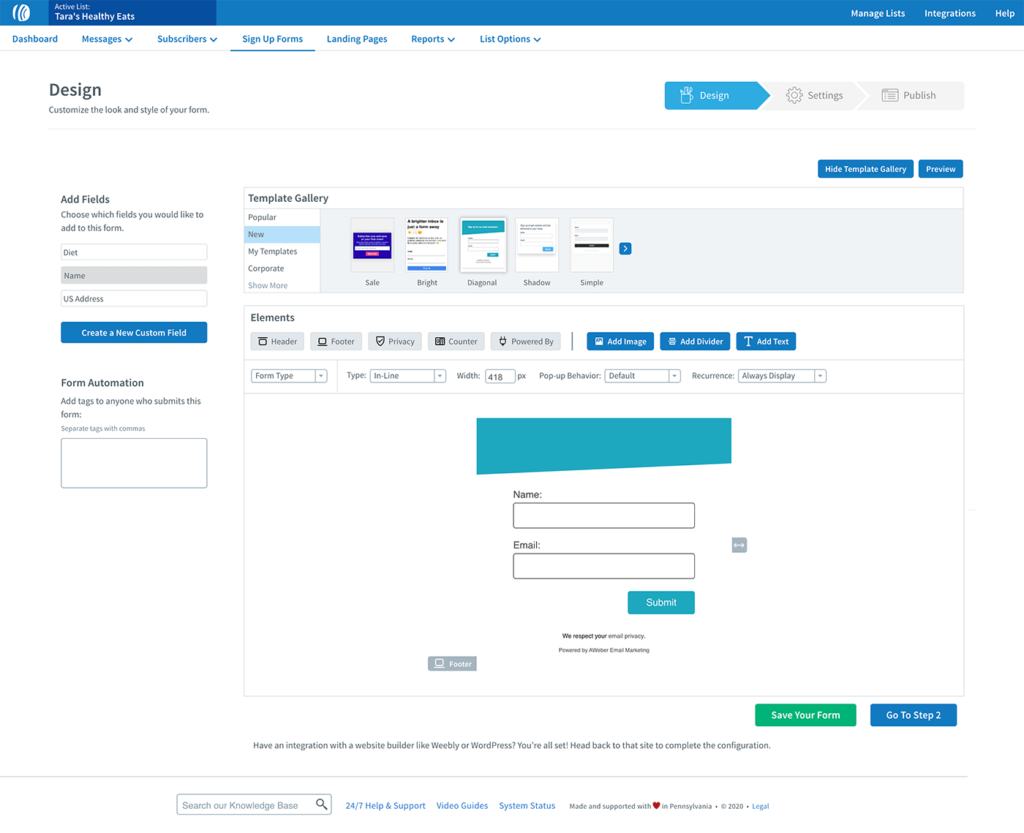
Mailchimp Email Sign up Forms
Mailchimp offers similar features to create sign up forms. The main difference is that Mailchimp does not provide the ability to split test sign up forms on any of their plans. Since sign up forms are an essential driver of new subscribers, the inability to split test sign up forms can limit your ability to grow your audience
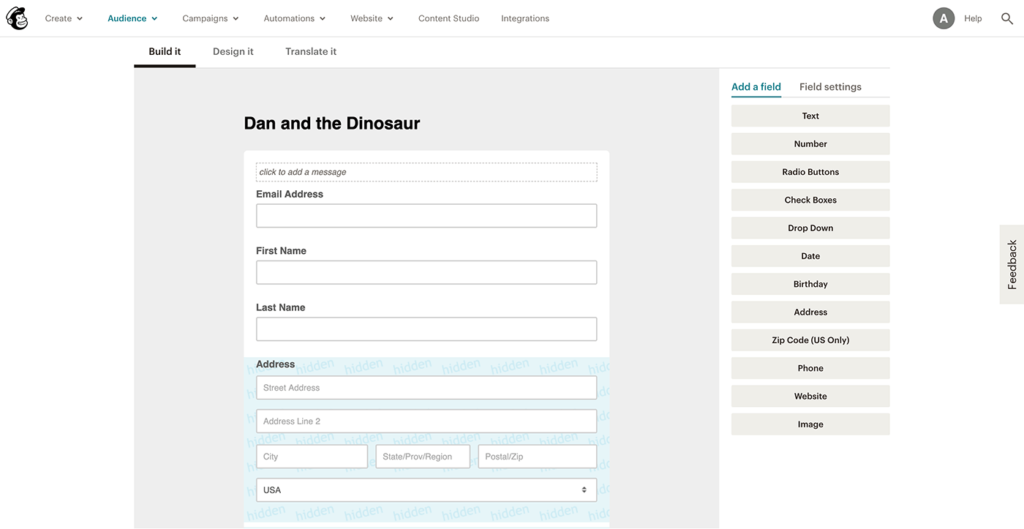
Email Message Editors
Email newsletters and individual email autoresponders are an essential element of your email marketing strategy. Regularly emailing your audience helps you stay top-of-mind and helps build remarkable connections with your audience. The big question when choosing a marketing solution is, how do you edit your e-newsletters?
AWeber Email Marketing Tools for Editing and Formatting
You never get a second chance to make a first impression, so AWeber includes everything you need to create amazing-looking emails in the AWeber Free and Pro plans.
You will get unrestricted access to a huge library of professionally designed templates and stock images at no extra charge, full access to our drag and drop editor, AWeber’s AI-powered Smart Designer that creates amazing-looking branded emails in just seconds, or use AWeber's HTML Editor to create your own custom HTML templates.
Mailchimp Email Marketing Tools for Editing and Formatting
While AWeber is powerfully- simple to use for beginners and advanced users, Mailchimp has more options in their all-in-one solution. But it can be a bit overwhelming to navigate for complete beginners.
Both AWeber and Mailchimp offer a wide range of newsletter and email templates, professionally designed for various industries. It is important to point out that Mailchimp's free plan restricts access to its most popular email templates and only allows access to 5 email templates. Even Mailchimp's premium plans offer far fewer templates than AWeber: around 100 to 700, respectively.
To create custom HTML templates, you will need to upgrade to one of Mailchimp's premium plans.
Types of Email Messages
Both AWeber and Mailchimp allow you to send newsletters and single autoresponders. Autoresponders are a series of emails about a specific topic. They are sent at specific time intervals that the sender defines.
If you send a series of autoresponders in timed-intervals, or if you want to automate the process of sending a series of emails at timed intervals, that is where the two plans differ dramatically.
Marketing automation is similar to autoresponders in that they are automatically triggered. But there are various ways the automation can be set up based on behaviors, tag triggers, purchases, or even abandoned carts. Assigning triggers and flows to your emails ensures you deliver the right message to the right person - at the right time.
AWeber allows you to create a series of "time-based' and 'trigger-automated" emails for both the AWeber Free and AWeber Pro plans. Mailchimp only allows autoresponders with more than one message for their two most expensive plans: Mailchimp Standard and Mailchimp Premium.
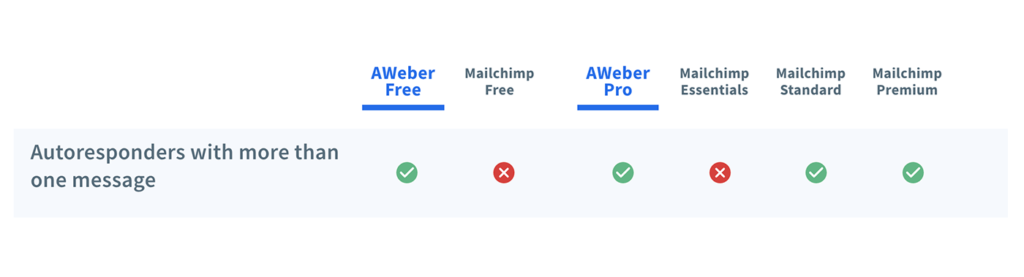
Email Templates
AWeber and Mailchimp provide a library of email templates. Both are mobile-friendly and responsive. The templates automatically resize to optimal sizing to view on a mobile device. They also have a 'mobile preview' mode to see how your email will look on a mobile device. Each also provides a variety of email templates to suit different business objectives and industries. AWeber and Mailchimp differ in the email template quantity provided and restrictions.
AWeber offers a more extensive library with over 700 email templates. Mailchimp's library is more modest with just over 100 email templates. Each has a design suite that allows you to customize the layouts.
AWeber does not restrict any of its content creation tools in their Free plan. You will get unrestricted access to a huge library of professionally designed templates and stock images at no extra charge, full access to their drag and drop editor, AWeber's AI-powered Smart Designer that creates amazing-looking branded emails in just seconds, or use AWeber's HTML Editor to create your own custom HTML templates.
Mailchimp's free plan restricts access to its most popular email templates. And with Mailchimp, you need to upgrade to one of their premium plans to create custom HTML templates.
One additional awesome feature available through AWeber but not currently available through Mailchimp is access to a free stock image library.

AMP for Email
AWeber stands apart from Mailchimp as a thought leader in new email technologies. AWeber is the first small business email service provider to support the new AMP for Email technology.
Email has been historically static, meaning once an email is delivered to your inbox, it is not changed or updated in any capacity. AMP for Email changes that.
AWeber enables customers to send powerful email messages that engage subscribers through interactive and dynamic content. Interactive content allows you to send more engaging emails in which subscribers can take action directly in an email without having to visit an external website.
Interactive emails are messages that your subscribers can click on to change or alter the content within the email itself — even after the message is delivered to the inbox. The content can also update each time they open the email. Interactive emails act like a webpage.
You can include extra content in your emails without overwhelming subscribers, and your subscribers can interact with the email to get additional information if they need it.
Here, we can see an AMP powered yes/no poll within an email. These results are displayed in real-time and reflect others' responses that have previously engaged with it, even after the email has been delivered into your inbox.
Dynamic Segmentation
Your subscribers are unique — treat them that way!
As your audience gets to know you and your content over time, you will learn what interests them by their behavior. Dynamic segmentation lets you separate your subscriber list into small groups based on criteria you select, such as shared behaviors, interests, or purchase history.
Segmentation ensures your subscribers receive content that is relevant to their needs — allowing you to connect to people who show interest in a particular topic without sending it to your entire list. As a result, you have more engaged readers, better click-through rates, and more sales.
Dynamic segmentation is an important way to personalize your emails and connect with your audience. Both AWeber and Mailchimp offer this option, but the ease of use and restrictions vary.
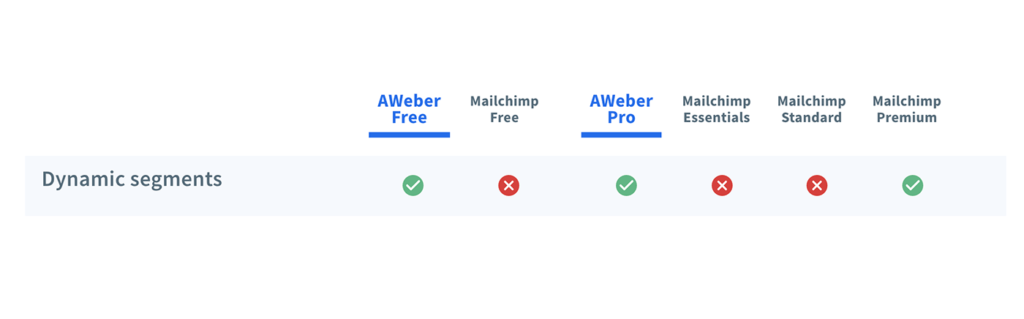
AWeber Option
AWeber includes dynamic segmentation in both the AWeber Free and AWeber Pro plan. It is a bit easier to create dynamic segments within AWeber. You can simply create segments directly from reports or the tools on the subscriber tools without exporting a list.
Mailchimp Option
If you want to use Mailchimp's dynamic segmentation functionality, you'll need to be on Mailchimps's premium plan that starts at $299 a month. Mailchimp's process of creating dynamic segmentation is not as intuitive and can easily confuse beginners. You need to export a list of the subscribers who share the selected criteria and then re-import it with a field that identifies the behavior or interest.
Landing Pages
Landing pages are new features for both AWeber and Mailchimp. Each platform offers a selection of professionally designed landing page templates, integrated sign up forms, and can easily be created in the landing page editors. Landing pages are included on all plan levels for both AWeber and Mailchimp. Design and template options vary by provider.
It is easy to incorporate a landing page — also referred to as a lead page or squeeze page — into your marketing strategy. It will help you not only attract new visitors but collect their information so you can start to build a relationship with your new subscriber and connect with them through email.
Whether you're looking to drive sales, sign ups, or downloads, a landing page is an awesome way to create a highly targeted message that communicates the value you offer your subscribers. Landing pages tend to capture contact information more effectively than forms pleased on websites since there are fewer distractions. According to a report by truelist.com, a landing page tailored to your customer's needs can increase conversion by 300%.
AWeber Landing Page Template Library
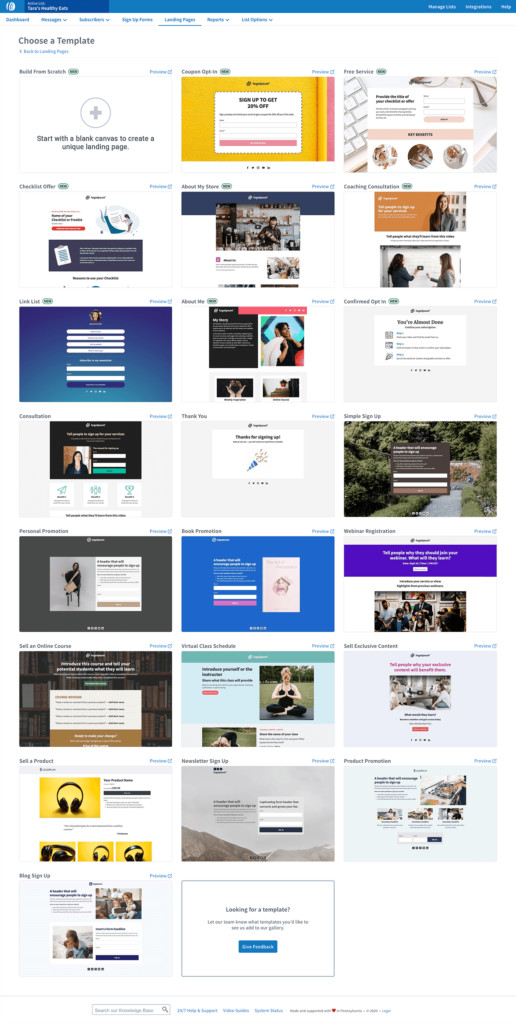
Mailchimp Landing Page Template Library
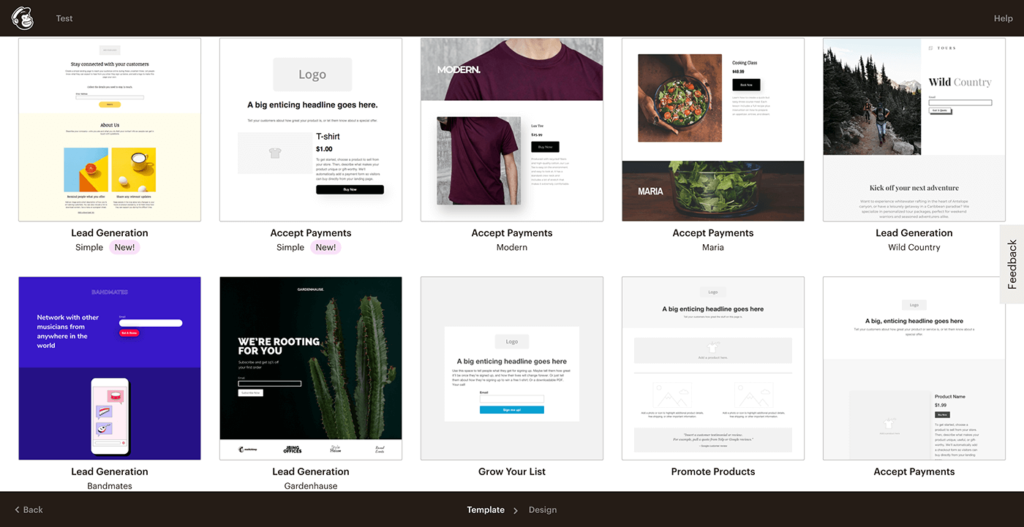
Split Testing
Another essential email marketing tool to set you up for success is split testing (also known as A/B testing or multivariate testing).
Split testing allows you to see what variables your audience prefers. You can test any element: headlines, subject lines, testimonials, images, call to action buttons, images.
For example, you could send out an email with two different subject lines to 25% of your subscribers, analyze the results (open and click-through-rates), and send the subject line that performs the best to the rest of your list.
Split testing can help you improve your open and click-through rates significantly. Both AWeber and Mailchimp offer split testing for emails on their paid plans. AWeber takes it a step further and also allows you to split test their sign up forms on the AWeber Pro option.

Integrations
AWeber and Mailchimp both integrate with many of the most popular business, e-commerce, and social platforms.
You may have read in the news that Mailchimp no longer supports Shopify, and they do not offer a direct integration with PayPal.
Integrations are a critical component to growing your business, so you will want to double-check that your email provider supports the business solutions you use. Both AWeber and Mailchimp have tools on their public site that let you search for the integrations that they include so you can confirm that the integrations you use are supported.
AWeber Integrations Dashboard
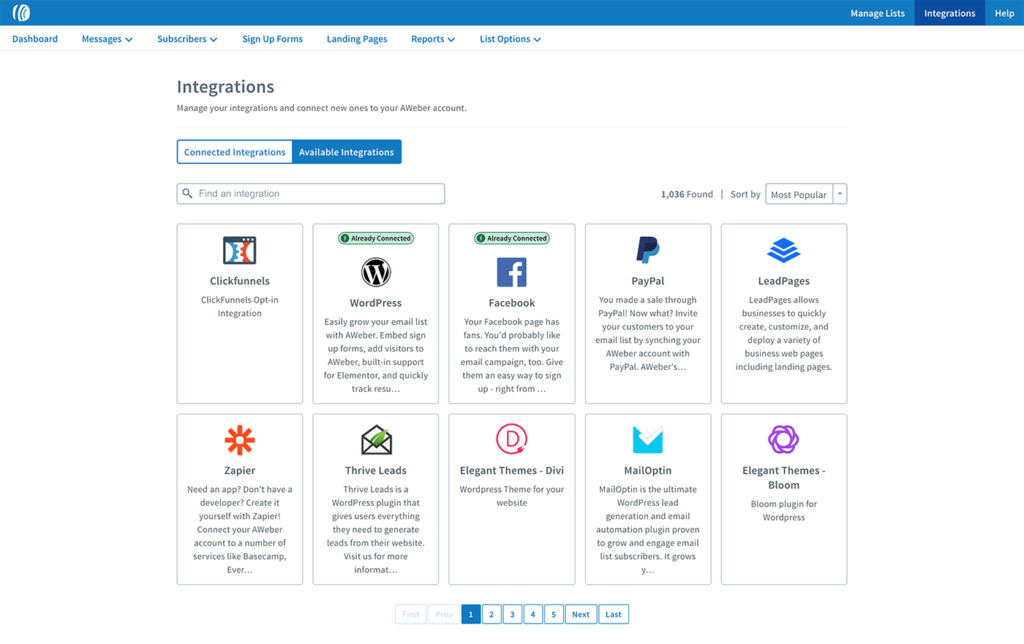
Mailchimp Integrations Dashboard
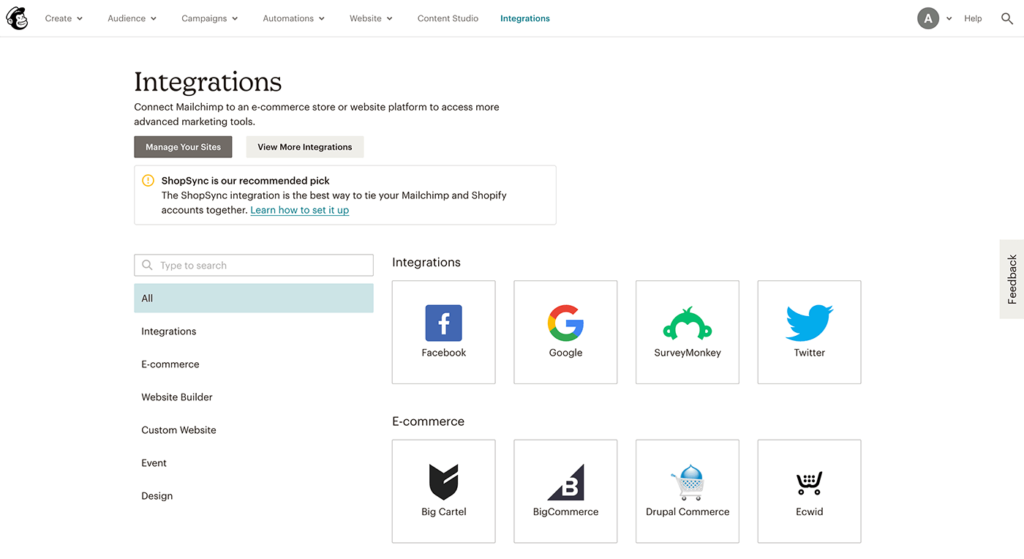
Reporting
Analyzing and measuring your campaigns' success and your marketing efforts is as important as sending out content that is engaging to your audience.
Both AWeber and Mailchimp provide you with detailed reporting and quick stats on the performance of your emails. The reporting capabilities are similar, and both do a good job of providing dashboards and reports that are easy to read. The reports highlight the essential data and provide meaningful insight so you can take the needed steps to grow your business.
Example of AWeber Reporting
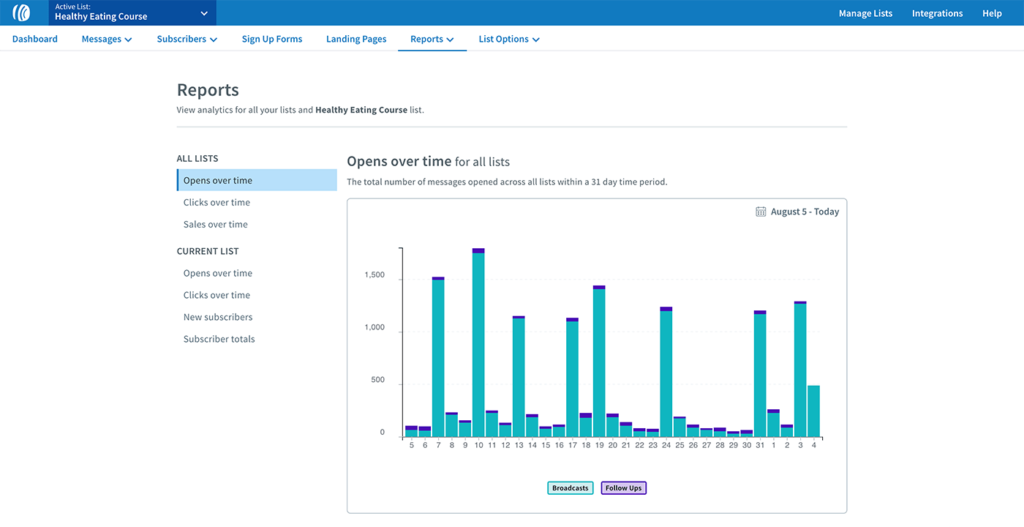
Example of Mailchimp Reporting
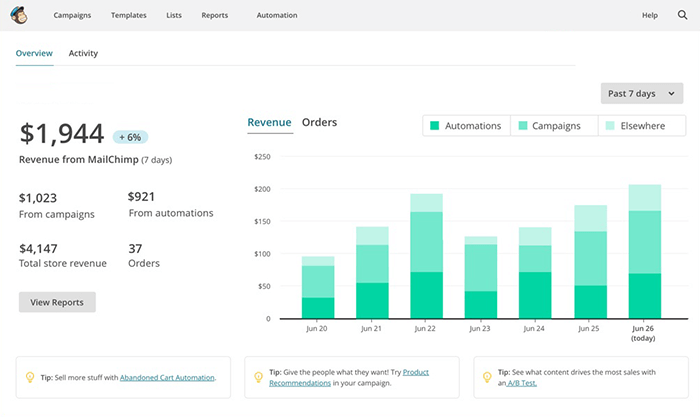
Mailchimp has a few more advanced features as part of its reporting. It also includes industry averages for open and click-through rates to help you compare. But this information is readily available if that is something that interests you.
Customer Support
The reality is that passionate entrepreneurs and creators don't always thrive on a 9-to-5 schedule. If your business is a side hustle, you don't have the luxury of working traditional hours. Questions with any marketing solution will come up no matter what your skill level.
AWeber is committed to helping you succeed around the clock. AWeber's phone support is 8 am - 8 am ET, Monday to Friday. AWeber's live chat and email support are available 24/7 for both pro and free users.
Mailchimp only offers phone support on their premium level, but premium translates to premium cost. In order to get access to phone support with Mailchimp, you need to spend at least $299+ a month. The chat support is limited to business hours. And, free users only have access to email or chat support during the first month. After that – you're on your own.
AWeber is the clear winner when it comes to customer support. We are committed to providing personalized solutions to your questions.
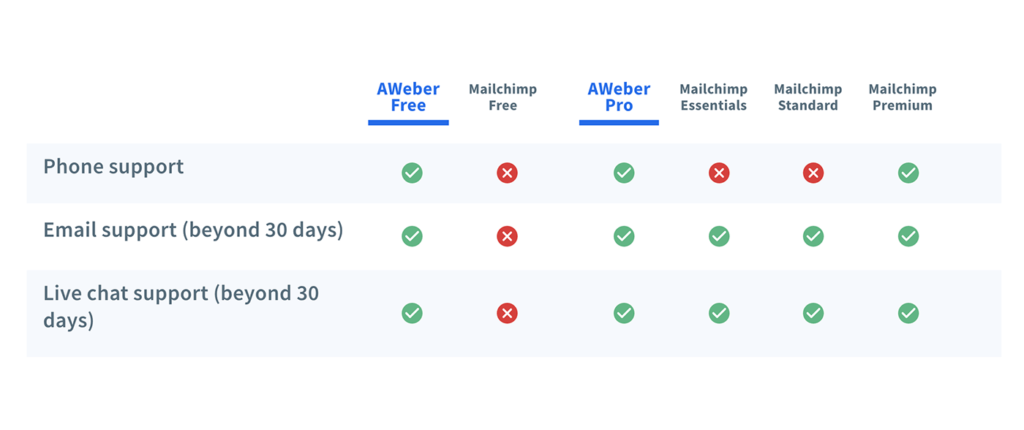
Team Member Access
Do you have multiple team members that need to access your account?
AWeber includes unlimited team member access with each account. Team members have their own account credentials and permission options on all AWeber plans.
Mailchimp only permits multiple team members to access an account if you have a Mailchimp premium.
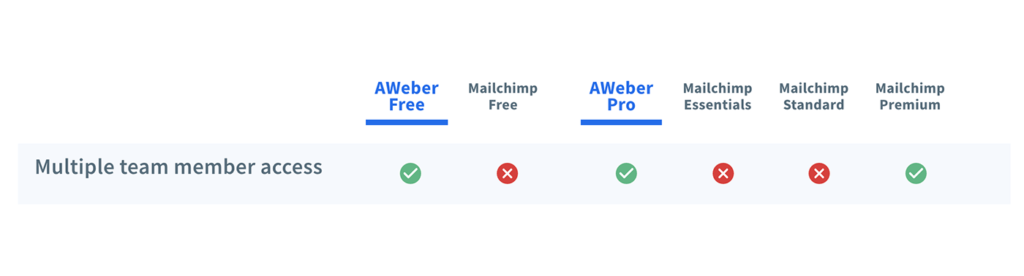
Summary
AWeber and Mailchimp are both solid, well-established marketing solutions. Which one is right for you? It depends on the features that matter to you.
If you are looking for a powerfully-simple marketing solution that makes it easy and fun to connect your small business or passion project with the world. In that case, AWeber is the better alternative. AWeber is simple, intuitive, and always designed with small businesses in mind. From one powerfully-simple web-based solution, you can manage your lists of people, send them amazing-looking emails, create stunning landing pages, and analyze your email marketing efforts' performance.
Backed by the best 24/7 available Customer Solutions team in the business, AWeber is your one-stop-shop partner in making sure your small business or passion project gets off the ground and grows quickly.
Some businesses may have the budget and the need for an all-in-one marketing platform that includes digital ads, scheduling social media posts, and direct mail. If that is your business, then you may want to consider Mailchimp. Just make sure you read the fine print since you may be paying for features you don't use.
Best free email marketing software
Our mission is simple: to deliver powerfully-simple email marketing tools to help small business owners and entrepreneurs — like you — grow your business.
AWeber Free is our completely free email marketing and landing pages plan — perfect for those who are just getting started or kicking off a passion project. We'll give you everything you need to start building your audience today.
source https://blog.aweber.com/email-marketing/aweber-the-better-alternative-to-mailchimp.htm
No comments:
Post a Comment