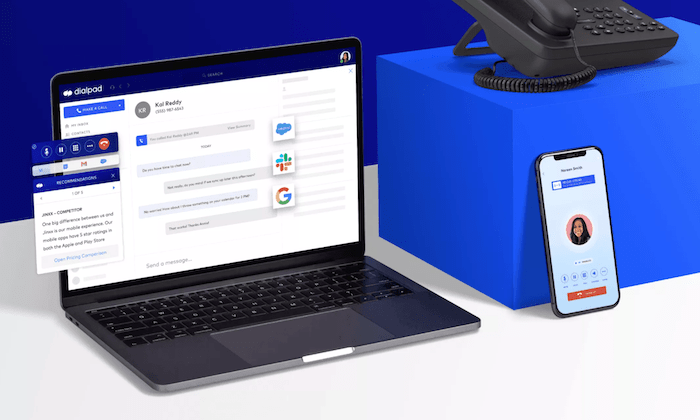
Disclosure: This content is reader-supported, which means if you click on some of our links that we may earn a commission.
Phone communication plays a critical role in today’s business landscape. Practically every business, regardless of size or industry, needs to have a business phone system.
This statement holds true for freelancers and single-member LLCs to Fortune 500 enterprises with thousands of employees across multiple locations.
There’s just one problem—finding the best option for your business. With hundreds, if not thousands, of choices to consider, narrowing down the top pick for your business can feel like a daunting task.
Fortunately, I’ve handled all the heavy lifting for you. After spending countless hours researching and testing different business phone systems, I’ve picked the top six that I can recommend with conviction.
The Top 6 Options For Business Phone Systems
How to Choose the Best Business Phone System For You
Before we get into the specifics of reviewing each business phone system, you need to understand the methodology behind my research. There are certain feature sets and considerations that must be evaluated as you’re shopping around for different plans.
Keep these factors in mind as you continue through this guide and read my reviews.
Deployment Method
Generally speaking, there are two main ways to deploy a phone system for your business—cloud or on-premises. Historically speaking, most business phone systems have been on-site. However, cloud systems and VoIP technology have been growing in popularity.
If you don’t want your phone system tied to physical landlines, offices, and specific devices, then cloud deployment is definitely your best option. But if you prefer a more traditional phone line, then on-premises will work just fine for your situation.
Physical Phone Systems
Do you need to purchase physical hardware for your phone system?
Again, if you’re looking for a traditional office phone that’s sitting on a specific desk with a hardwire connection, then you’ll need to buy those phones. In this scenario, it’s usually in your best interest to buy hardware directly from the phone system provider. Hardware is rarely packaged into your plan, so keep that in mind as you’re shopping around. Actual phones, headsets, etc. will cost extra.
The beauty of cloud phone systems is that you can make and receive calls from anywhere. You and your staff can leverage your existing devices for this (laptops, desktops, smartphones, etc.).
Not only will this make your business phone system easily accessible, but it’s also more cost-effective.
User Size and Scalability
How many people will be using your business phone system?
Is it just you? Is it 5-10 people? 500? 5,000? The answer to this question will definitely have an impact on your decision. Certain systems are designed for individuals, while others are made for small teams and small businesses. Alternatively, there are business phone systems designed for huge organizations with thousands of users across multiple locations.
Primary Communication Needs
There are plenty of general-purpose business phone systems. But some are designed with specific use cases in mind.
For example, there are business phone systems for customer support centers, outbound sales, and inbound phone orders. There are even solutions built for internal communication, such as conference calling and video chat.
So determine your primary communication need, then start your search from there.
Plan Features
Lots of business phone systems try to improve their market position by giving you lots of “extras” and features included free in your plan. But these are kind of useless if you’re never actually going to use them.
I’m referring to things like visual voicemail, hold music, automated answering, call forwarding, call attendants, texting, etc. The list goes on and on. These features are either provided all-inclusive with your plan or get offered at tiered pricing levels.
My recommendation is this—don’t pay extra for features you didn’t know existed five minutes ago. Stick to the features you know you’ll use. If you get a few bonus ones, that’s great. But don’t fall victim to great marketing by these providers.
Phone Numbers
Do you want to keep your existing phone number? Are you looking for an 800 number? Vanity number? Toll-free numbers?
Some of you will be looking for all of these; others just want a single line for basic use. Most business phone systems will offer a wide range of different phone number options. But the pricing and offerings vary from provider to provider.
Just know that you might have to pay extra for things like toll-free calling and international phone numbers.
The Different Types of Business Phone Systems
Business phone systems aren’t really a one-size-fits-all product. Most people don’t realize it, but there are actually several different types of phone systems out there. I’ll explain each one in greater detail below to give you a better understanding as you’re shopping around and evaluating plans.
VoIP Phone Systems
Voice over Internet Protocol (VoIP for short) has quickly become one of the most popular types of phone systems for business users. As the name implies, the system is based on an IP connection. Rather than setting up complicated wires and landlines, a VoIP system just uses the same Internet connection that your organization already has.
VoIP systems are generally cost-effective and easy to set up. However, they rely on a strong Internet connection. So if you have spotty service, this won’t really work for your business.
Analog Phone Systems
Analog systems use POTS—plain old telephone service.
Think of a traditional landline phone system. That’s an analog service. It uses copper lines and connections between your system and carrier. As a result, analog phones have exceptional call quality and reliability.
However, analog phones lack the features associated with newer types of phone systems. They’ll still offer basic phone features (hold, mute, call waiting, speaker, speed dial, redial, etc.), but you won’t get too much more. Overall, analog technology is pretty dated.
PBX Phone Systems
PBX stands for “private branch exchange.” This is also referred to as a digital phone system.
It’s common for PBX systems to have an extensive feature list with lots of applications. These solutions are great for businesses that want to customize their phone system with various add-ons and upgrades.
Hybrid Phone Systems
Hybrid phones offer digital and IP functionality. These solutions have been growing in popularity because of their versatility.
Most business owners that purchase a digital phone system lean towards hybrid options. This will give them the opportunity to expand and scale in the future using IP protocols. It’s also common for hybrid systems to include features like fax and email integrations.
To ensure high-quality voice, the hybrid phone system must have a strong network connection. The quality is limited to the type of phone service that’s delivering it. A robust Internet connection is the best way to ensure call quality.
Cloud Phone Systems
The terms “cloud” and “hosted” are often used interchangeably in the world of business phone services. With a cloud system, you likely won’t need any on-site hardware (aside from your existing routers and data switches).
It’s easy for anyone to manage a cloud phone system, including your staff. All of the customization and management can be handled directly from a simple interface offered by your system provider.
The communication on a cloud phone system relies on a third-party data center (from the company you purchased from) and a stable Internet connection.
#1 – Ooma Review — Best Phone Systems For Small Businesses
Ooma offers VoIP phone systems specifically designed for small businesses. The system is easy to set up, and you can make calls from anywhere using the Ooma mobile app or desktop computer app.
You can completely customize your Ooma phone system based on factors like how many employees need a phone, fax connection, conference calling, physical hardware, and more.
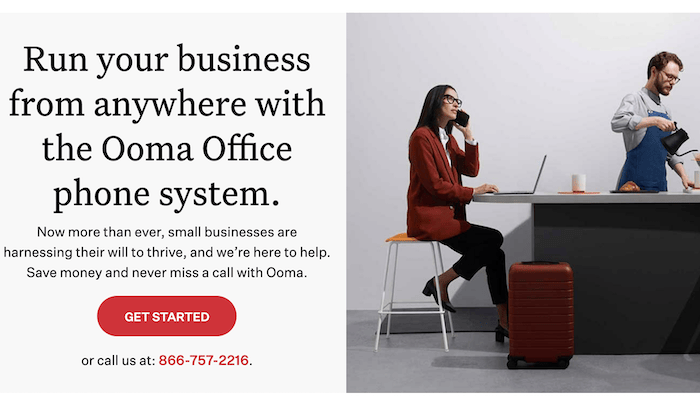
Here’s what I like the most about Ooma’s business phone system:
- Get the system up and running in less than 15 minutes
- Keep your existing number or pick a new one
- Easy to set up a 1-800 or toll-free phone number
- Features like call recording, virtual extensions, overhead paging, and more
- Create “ring groups” (like sales or customer service)
Ooma’s phone system starts at $19.95 per user per month. There are no contracts or hidden fees. You can even get a new phone number for free.
#2 – Freshcaller Review — The Best Business Phone System For Contact Centers
Freshcaller is a bit unique compared to other business phone systems on the market today. This solution is designed specifically for customer support teams.
There are no hardware or download requirements to run Freshcaller. As a cloud-based PBX system, your customer service reps can access the software from anywhere.
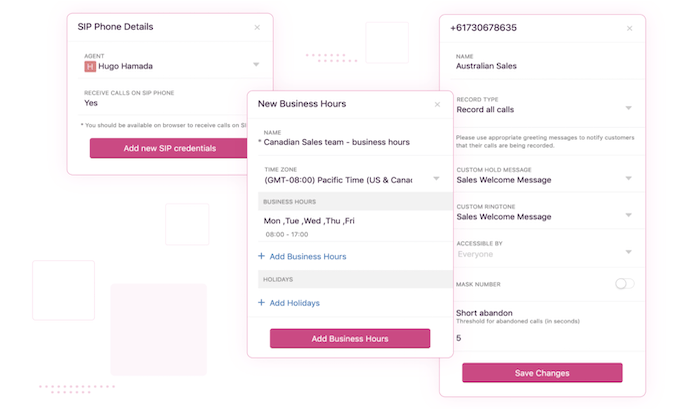
40,000+ businesses worldwide trust Freshcaller. If their reputation isn’t enough to convince you, here’s a quick overview of the top features:
- Ability to port your numbers or purchase new numbers from 90+ countries
- Advanced inbound call routing capabilities
- Supervisor controls for conversation monitoring, call queues, and more
- Easy to use for remote customer service teams
- Smart escalations, call transfers, agent notes, and conferences
- Use AI voice bots to engage with your customers
While Freshcaller is definitely geared towards support teams, the phone service could double as a solution for sales representatives as well.
Local phone numbers start at $1 per month, and incoming calls start at $0.016 per minute. You can try Freshcaller free for 21 days.
#3 – Dialpad Review — Best Business Phone System For Remote Teams
Dialpad is another modern business phone solution. This provider leverages cloud technology and VoIP for their phone systems.
Plans start at $15 per user per month, and you can try it free for 14 days.
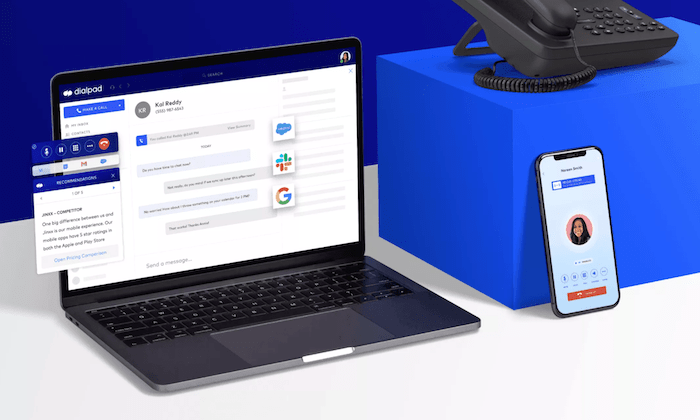
Dialpad has carved out a niche in the remote work space. A quick visit to their website, and you’ll see #WorkFromAnywhere plastered in big letters on the homepage.
These are some of the reasons why I recommend Dialpad:
- Easy to deploy, add users, and change numbers in real-time
- Seamless integrations with tools like Zendesk, Salesforce, G Suite, and more
- SMS, MMS, and group chat business messaging
- Create smart call routing paths to the right sales rep, agent, or operator
- Tools for sales, contact centers, and conference calling
More than 70,000 organizations across the globe use Dialpad. So you know that it’s a trustworthy and reliable business phone system.
#4 – RingCentral Review — The Best Business Phone System For Larger Organizations
RingCentral has quickly become one of the most popular service providers in the business communications space. They have a wide range of solutions based on company size, industry, and business needs.
You can use RingCentral for cloud phone systems, video conferencing, remote customer service, contact centers, global expansion, and more.
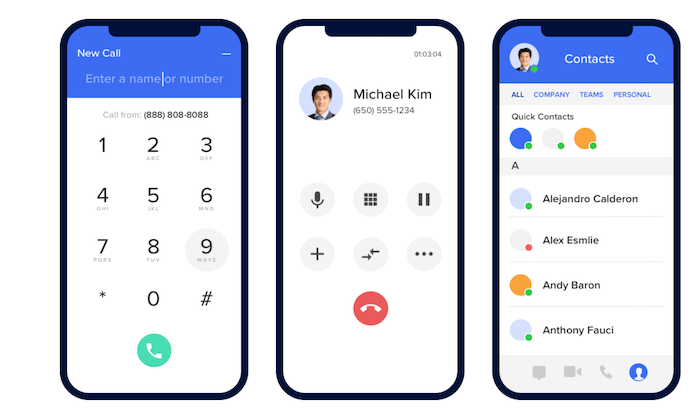
Used by 400,000+ businesses in nearly every category you can imagine, RingCentral is an industry leader in this space.
Popularity aside, these are some of the other reasons why I like RingCentral so much:
- Deploy new users and start scaling in minutes
- Auto-receptionist, shared lines, and extensions to ensure you never miss a call
- High-quality audio
- Ability to switch live calls between mobile and desktop with just one click
- Automated visual voicemails
- Set up local phone numbers from 200+ area codes
- Robust admin portal for dynamic call routing, usage monitoring, and quality control
- 24/7 customer service from RingCentral’s friendly team of experts
Overall, RingCentral’s extensive feature set is definitely designed for larger teams. They do have plans for small businesses, but most smaller teams don’t need these extra features.
RingCentral starts at $19.99 per user per month. Try before you buy with a 15-day free trial.
#5 – Line2 Review — Best For Individuals and Small Teams
Line2 is exactly what it sounds like. This business phone system makes it easy for anyone to add a second line to their existing phone.
Your new business phone number can easily be managed directly from the Line2 mobile app.
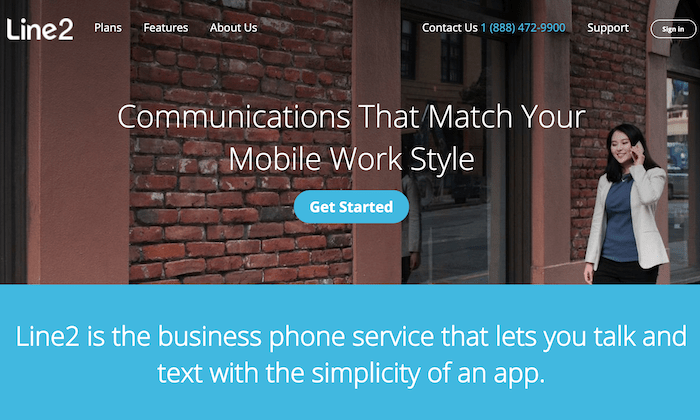
The entire process is as simple as 1, 2, 3—sign up, choose a number, and download the app. That’s it! Now you’ll be able to make and receive business calls from your smartphone without giving away your personal phone number.
Other features worth mentioning include:
- In addition to smartphones, Line2 works on Macs, PCs, and tablets
- You can continue to add multiple lines as you scale your business
- It’s easy to deploy with no hardware or IT requirements
- Line2 is always coming out with new calling and messaging features
Overall, the concept behind Line2 is pretty straightforward. It’s perfect for individual users, freelancers, and small business owners.
Plans start at just $9.95 per month with a 30-day money-back guarantee.
#6 – Intermedia Unite Review — The Best All-in-One Business Communication Platform
Intermedia Unite is more than just a PBX business phone system. You’ll also get tools for video conferencing, live chat, file management, and screen sharing.
All of these features are bundled into a fully integrated unified communication and collaboration platform.
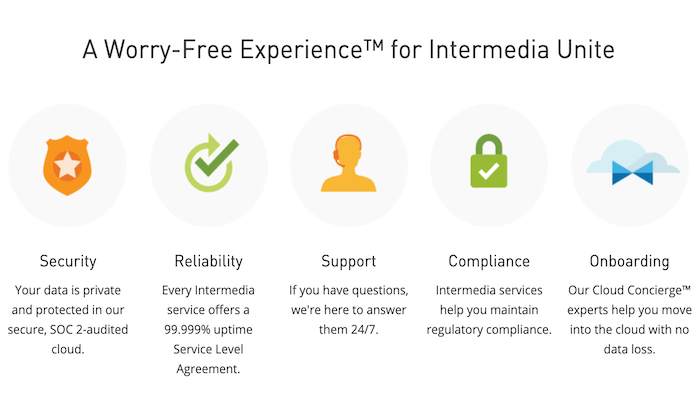
If you’re just looking for a basic business phone system, this option probably isn’t for you. But for businesses seeking an all-in-one solution, I can’t really name a better option than Intermedia Unite.
- Auto attendant for connecting customers with the right person
- Wide range of integrations for building efficient interactions
- The system works from the Intermedia Unite mobile app and desktop app
- Phone support on pre-configured desk phone devices
- Award-winning customer service, 24/7
- Admins benefit from custom management tools and actionable analytics
Intermedia Unite pricing starts at $27.99 per month per user. It’s a bargain, considering all of the features you’re getting in this package.
Summary
To say you have lots of options to consider for a business phone system would be a drastic understatement. But by using this guide, you’ll be equipped to make the right decision based on your needs.
In a market that’s saturated with phone systems for businesses, I really only like the six options reviewed above.
So start your search there, and use the buying guide outlined earlier in my guide. This will steer you in the right direction.
source http://feedproxy.google.com/~r/KISSmetrics/~3/OGCexdk8YZw/
No comments:
Post a Comment