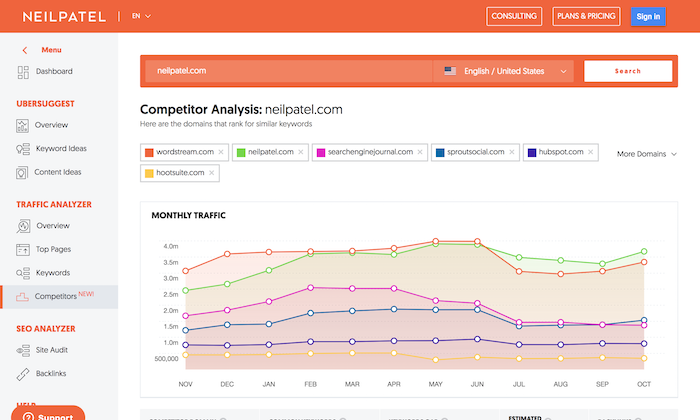
You may have noticed some small changes to Ubersuggest recently, but now it is time for another major release.
In the last few months, you have seen the application get faster, we are slowly (but surely) working on increasing data quality, and we have even made multiple updates to our Chrome Extension.
But today, we are announcing a new feature that will make finding lucrative keywords even easier.
So, what is it?
It’s a competitor analysis report!
An easier way to find keywords
I want you to head to Ubersuggest and type in the name of one of your competitors.
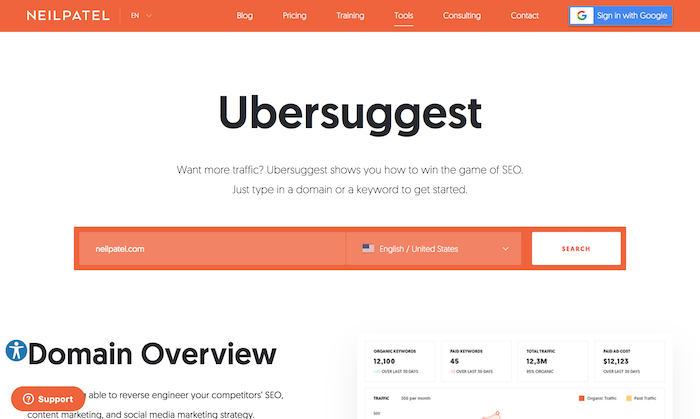
Ideally, you’ll add a popular one. The more popular the competitor the more keywords it will show you.
If you don’t know of a competitor, just perform a Google search for any keyword that you are trying to rank for and grab the top site.
Or you could just use “neilpatel.com” to see how it works.
At this point, you should see a report that looks something like this.
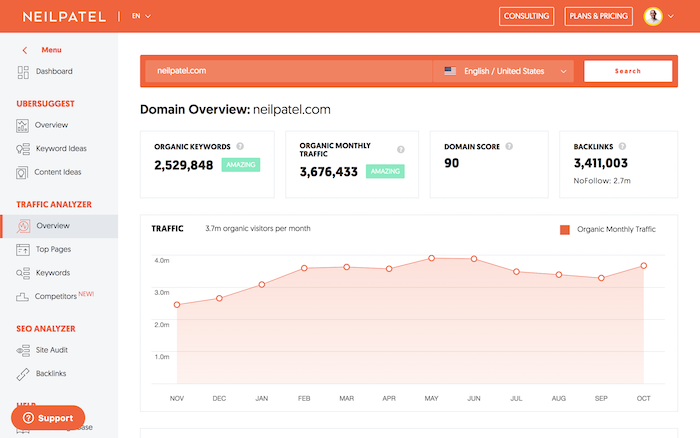
I want you to go to the sidebar and click on “competitors.”
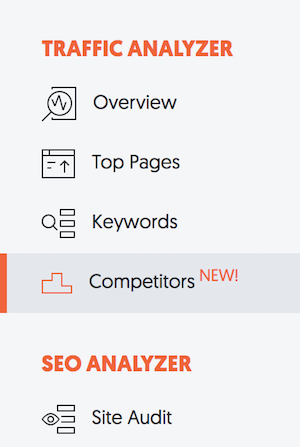
From there you should see a report that looks something like this.
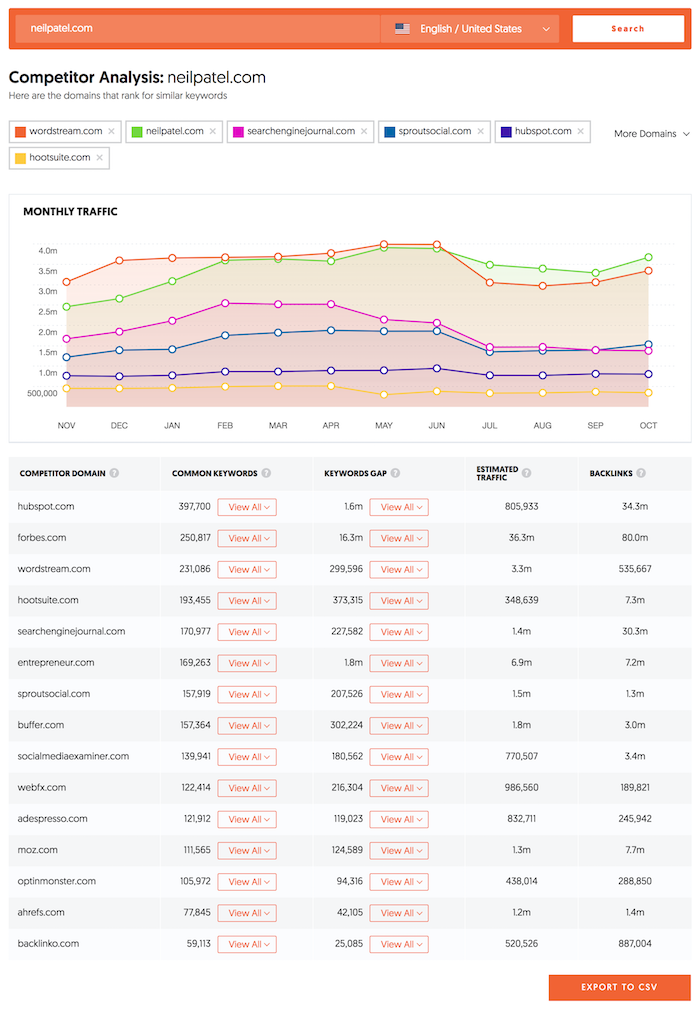
The top part of the report shows your main competitors in a graph.
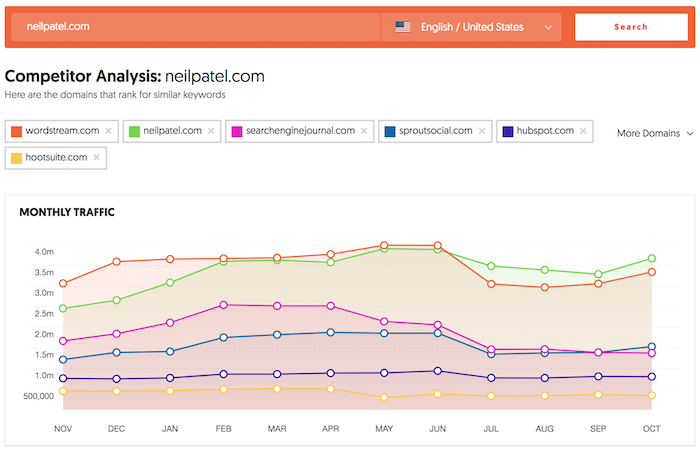
You can easily see who is getting more traffic (keep in mind subdomains are counted as separate sites).
And, if you want, you can click on the “more domains” drop-down and unselect some of the competitors or even add more that may not be listed.
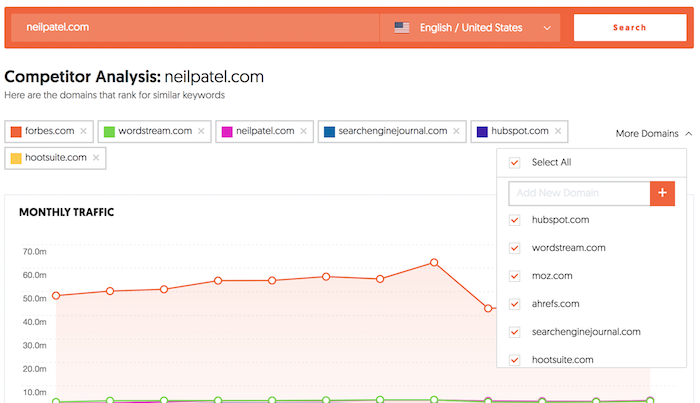
As you scroll down you’ll also see a long table.
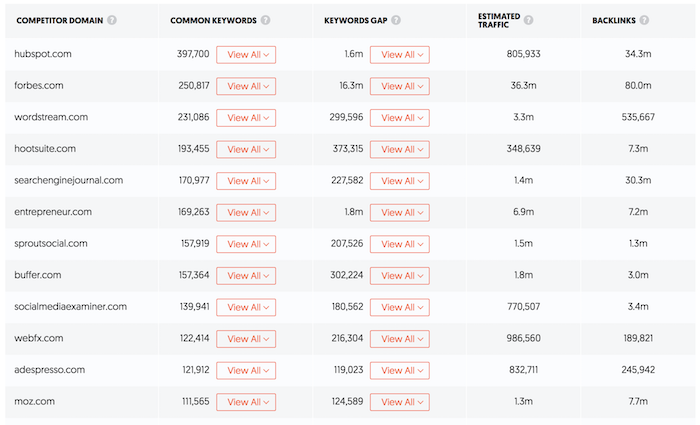
In the table, you’ll see the competitor domain, the number of common keywords you rank for, keyword gaps (the keywords they rank for that you don’t rank for – this is your main opportunity), their estimated traffic, and the number of backlinks that you have.
So, let’s dive into the keywords.
Common keywords and keywords gap
Within the table you can drill down on the common keywords. All you have to do is click the “view all” button under that table column and you’ll see something like this.
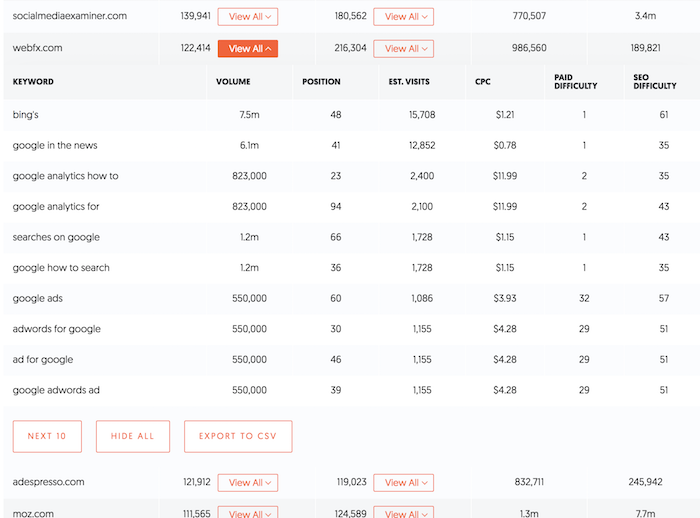
It breaks down the common keywords that both you and your competition are ranking for.
This is useful because it shows you which keywords you are focusing on that they may also be focusing on.
When drilling down on this table, pay attention to volume, position, estimated visits, and CPC.
- Volume tells you how many times a keyword is searched.
- Position tells you where your competition is ranking on Google.
- Estimated visits breaks down roughly how much traffic they get from that keyword.
- CPC tells you how expensive a keyword is if you had to pay for it through advertising.
Generally, you want to make sure you rank higher than your competition for keywords with high volume and high CPC. Ideally, they need both. That way you know a keyword can not only drive traffic but also sales.
And my favorite part about this report is the keywords gap. This shows you the keywords that your competition ranks for that you don’t.
To see those keywords, you just have to click on “view all” and you’ll see a list.
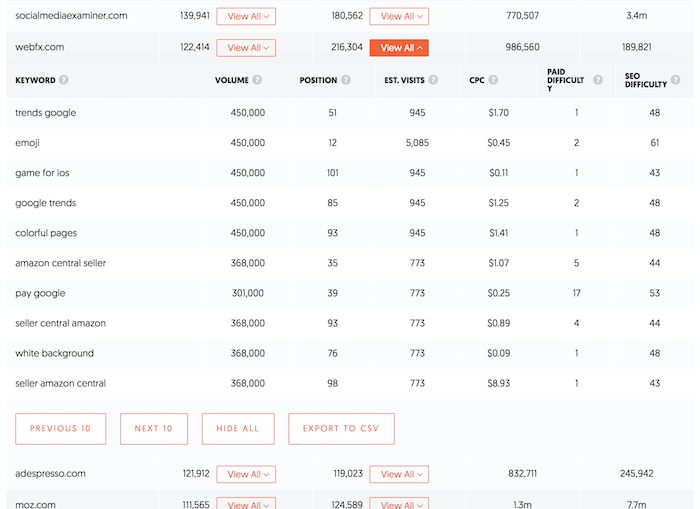
Again, you’ll want to pay attention to the same metrics and you’ll want to look for keywords that have a high volume and high CPC.
It means those keywords drive traffic and typically drive conversions as well.
I highly recommend that you go through all of the keywords that each of your competitors rank for that you don’t.
Within the table just keep clicking the “next 10” button to keep seeing more keywords.
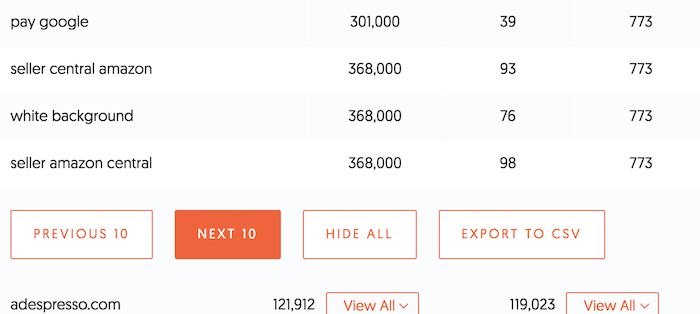
Or you can just click “export to CSV” if you want to download all of the keywords.
Now head to Ubersuggest and give it a try to find more keyword opportunities.
So, what’s next?
Well, hopefully you’ll start using the Competitors report because it will give you more keywords.
But over the next few months you’ll see some big changes that will make all of the reports more useful.
- More accurate data – from traffic estimations to keyword volume, you’ll start seeing better estimations that are much closer to people’s actual traffic. Our new estimation formulas take much more data into account, so we are able to come up with better data for you.
- More link data – over the next few months you’ll see a much more robust link dataset as we are working to expand our database. It will be much more comparable to competing products and the link data will be indexed much faster. So, when you build new links or lose new links, we will pick it up faster.
- More accurate metrics – from domain authority to keyword difficulty scores, the data will also be more accurate on that end so you can make better-informed decisions.
- Better filtering of keywords – within Ubersuggest and even other SEO tools, sometimes you see keyword recommendations that don’t make sense. We have new logic that is coming out soon that will remove most of these irrelevant keywords so you can focus your efforts going after terms that don’t just drive more traffic, but they also drive sales.
Conclusion
You’ll see big improvements in the accuracy of our data by the end of the year if not in January, worst-case scenario.
We are already starting to slowly roll out the changes over the next few weeks and it will continue until the end of January.
And after that we even have a few cool new features coming out that you haven’t seen on any competing tools yet, which will help you get more SEO traffic faster. 😉
So, what are you waiting for? Go give Ubersuggest a try.
What do you think about the new feature?
source http://feedproxy.google.com/~r/KISSmetrics/~3/k9LO6BgdvjA/
No comments:
Post a Comment