
Let’s imagine it’s your birthday for a moment …
Happy Birthday!
You roll over in bed in the morning, grab your phone to sift through texts and emails wishing you a happy day. In your email, there’s a message waiting for you with a free offer, just for you, to help you celebrate.
Can't you feel the warm and fuzzies?
Have you ever wondered if you should send automated, personalized birthday emails? If you can put together an offer that makes someone smile, then the answer is yes.
But before you do that, you need to know how to create a birthday email that wows.
Why you need to send birthday emails to your customers
Birthday emails should be part of your email marketing strategy for one simple reason — they work!
Think of the birthday emails you get from brands — don’t you prefer to open and engage with personalized ones with a digital gift or code? Then it should come as no surprise that birthday emails have significantly higher open and click rates than regular promotional emails.
Birthday emails are incredibly effective
Just look at the numbers from an Experian study consisting of 50 brands and their email birthday campaigns!
Birthday emails see a 481% higher transaction rate than promotional emails, 342% higher revenue per email than promotional emails and 179% higher unique click rates than promotional emails.
The numbers speak for themselves.
How to send birthday emails that stand out from the rest
You’re probably not the only one wishing your subscribers a happy birthday in their inbox. Make sure your emails stand out by avoiding three common mistakes.
Don't send generic emails.
Birthday emails only work if they make your customer feel special. Generic, one-size-fits-all emails don’t typically cut it.
Plus, don’t make your gift difficult to redeem or something that you regularly discount. It’s their special day — gift them something unique.
Make the focus of the email about your subscriber, not your business.
It is their birthday, not yours. Send your birthday wishes, include your gift, and that’s all you need. You want your birthday emails to come across as a nice gesture, not a blatant attempt for another sale.
Make your gift something they cannot ignore.
Give the subscriber something they’ll be excited about and something you don’t usually offer. Typically, birthday emails have a coupon code that is a special deal, free offer redeemable online or in-store.
5 Steps to Send Amazing Birthday Emails
1. Collect birthday information
Surprisingly, many businesses do not send out birthday emails because they don’t take the time to collect that information. That means sending a birthday email is one of the best ways to get noticed in the inbox.
AWeber makes it super easy to collect birthdays from your subscribers.
Collect birthdays on sign-up forms
Set up custom fields to collect birthdays on sign-up forms and landing pages.
Pro tip: Consider adding text below the birthday field that tells the customer why you’re asking for their birthday. For example, “Enter your birthday so we can send you a free gift.” People are more willing to give information if they know why you need it and how you will use it.
Collect birthdays in an email campaign
It’s not too late to collect birthday information if you didn’t get it through a sign up form. Simply set up an email campaign to collect your subscribers' birthday information.
Use a subject line like:
"We want to send you a birthday gift!"
or
"We have a birthday gift for you, but we don't have your birthday."
Let them know why you want to know their birthday, so they're more likely to respond.
Plus, keep your birthday email on point and direct. Don't combine requests for their birthday with a different email request.
The email below by Ann Taylor is an excellent example of how to collect the birthday of your subscribers.
2. Make your subject line and message personal and relevant
When you get a birthday card in the mail, your friends or family address it to you with a personalized message. Follow suit in your emails.
Subject line personalization
Simply click the ‘Personalize’ drop down in the subject line bar to add your subscriber’s name.
Pro tip: Mention “birthday” or “happy birthday” in the subject line, and if you offer a gift or discount, mention it in the subject line.
Message content personalization
You can also personalize the content within the email message itself.
In the toolbar directly above, click the "Personalize" button. A drop-down menu will reveal, where you can select the subscriber’s name or other personalization values you would like to add to your message.
3. Make your special offer or discount irresistible
Everyone loves a birthday email with an irresistible coupon. Here are a few of our favorites.
Hulu sends their audience a free month.
Nothing Bundt Cakes give subscribers an actual mini birthday cake.

4. Keep it short and sweet
Now is not the time to tell your company story. The message should wish your subscriber a happy birthday, explain the gift, and tell them how to redeem it. The best birthday emails are short and straightforward.
Consider using a colored button with clear directions. For example, "Redeem your birthday gift" or "Claim your $10 coupon now".
5. Use eye-catching images or GIFs
Common GIFs found in birthday emails include balloons, confetti, and cakes. Forever21 uses a fun cake gift to make their birthday email unforgettable.
New Look's birthday message includes fun birthday balloons and 20% coupon code.
It’s easy to send beautiful birthday emails.
Birthday emails are the best way to celebrate with your subscribers. And there is no easier way to get started than with a professionally designed pre-built email template.
AWeber has two different birthday email series templates that are available in our template gallery. Just select one of the mobile-ready birthday email templates and customize it to fit your brand.
1. Party Animal Series
The Party Animal series uses a combination of colorful text and images to make your birthday emails stand out. There are three different color options to choose from.
2. Cupcake Series
The cupcake series uses confetti and birthday cupcakes to help your email stand out in the inbox. There are three different email template options to choose from that include different color backgrounds, icons and layout options.
Who doesn't want to be remembered on their birthday? Your subscribers have grown to expect to receive birthday emails from their favorite brands and businesses.
It is always great to send an email to your subscribers on their birthday, but there are no hard-set rules. More than half of birthday emails are sent on a specific birthday. But a new trend is to send an email at the beginning of the birthday month to allow them plenty of time to redeem their special gift. For those that don't redeem their gift, you can always send them a reminder email at the end of the month.
Start sending your birthday email today with AWeber Free.
source https://blog.aweber.com/digital-marketing-2/perfect-birthday-email.htm
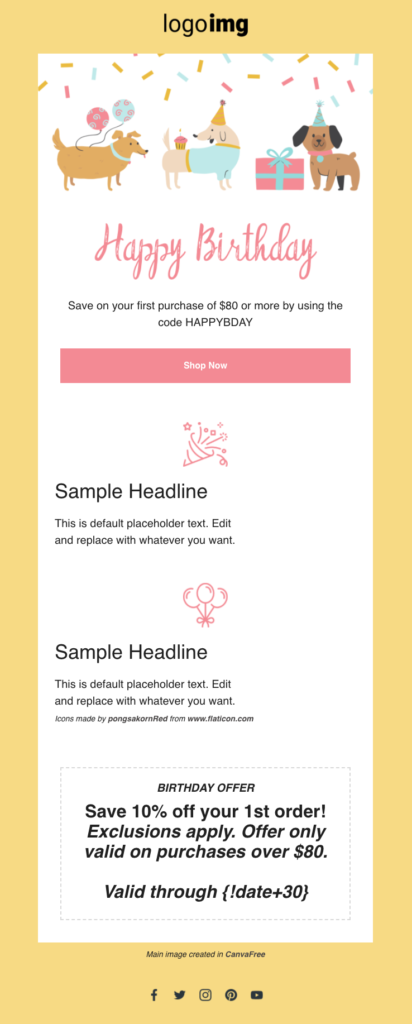

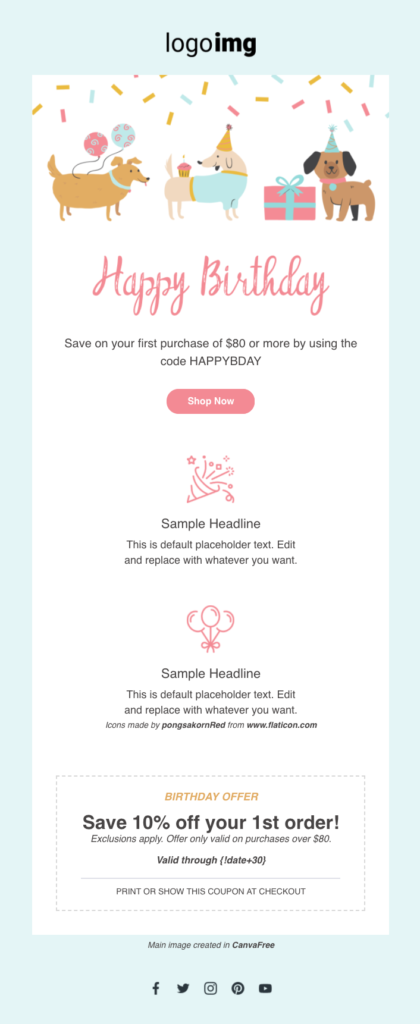
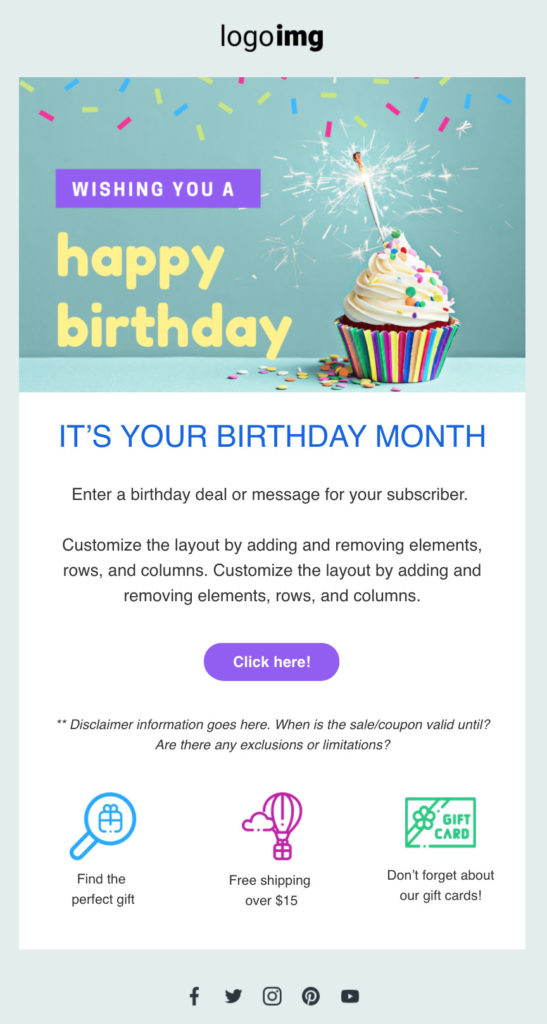
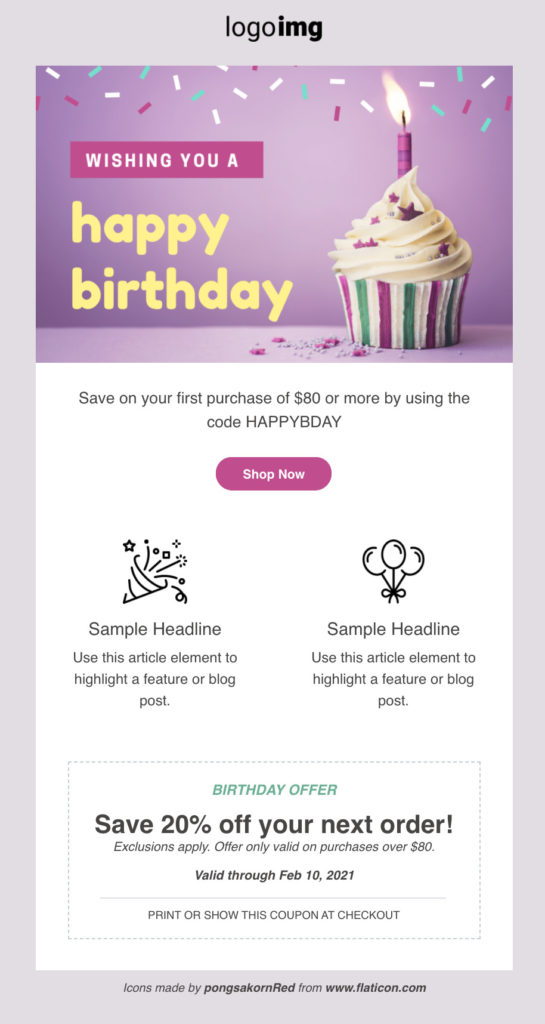
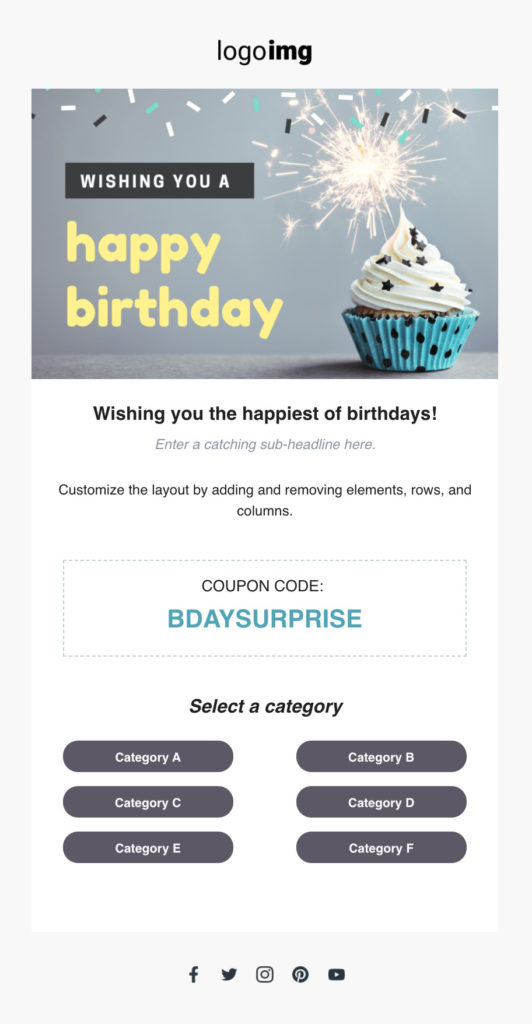
No comments:
Post a Comment